5 EASY WAYS OF HP GAS BOOKING
5 EASY WAYS OF
HP GAS BOOKING
Hindustan Petroleum (HP Gas), India's leading cooking gas supplier, launched online booking services for its customers, to book gas cylinder refills to relieve gas cylinder registration-related complaints and similar issues.
I have been using HP online booking for the last three years. The advantage of this was that I did not have to go to my gas distributor even once in the last three years. The headache that preceded it was also relieved.
Due to this facility, the time of millions of people was saved. It is benefited to control the manipulation done by distributors. The most important thing is that the objective of the company is to providing transparency & better service opportunity to the customers.
Today in this article, we try to know the online and many other ways of booking an HP cylinder refill, so that you will get rid of calling to the distributor or transporting the cylinder from the distributor's godown.
THERE ARE 5 EASY WAYS OF HP GAS BOOKING
1. ONLINE HP GAS BOOKING (by registering & login in My HY HP Gas website)
2. HP GAS BOOKING WITHOUT LOGIN ONLINE.
3. HP GAS BOOKING BY SMS ON IVR number
4. BY CALLING ON HP GAS BOOKING NUMBER.
5. ONLINE HP GAS BOOKING APP
The advantages of booking your gas refill online are that, you can book it anytime & from anywhere.
ONLINE HP GAS BOOKING
For booking Online HP Gas cylinder refill, just logon to the MY HP Gas website. Click on the link below link.
HP Gas Booking Link
The below-given webpage will appear after clicking on the link.
When you click on the link "Book your cylinder", thereafter HP Gas Booking Login page will open.
To log in, you must register first, or input your user ID and password, if you are already a user. In addition to cylinder booking, the following additional services provided by HP.
For booking cylinder refill, click on the button indicated by the arrow.
In which you will get 2 options.
1. Cash on delivery
2. Pay now
Choose whichever of these options you feel convenient.
Your cylinder will be booked immediately.
HP Gas Online booking without login
We book a cylinder 7-8 times within a year. If you feel it's difficult to remember password keep in mind every time.
You can choose a method of login easy then you can, but there is another way to avoid login.
You need to click the "QUICK BOOK AND PAY" link. You need not to log in for this step.
Just click the link below.
ONLINE HP GAS BOOKING
The webpage will open after clicking on this link. Then click on the link shown by the arrow.
When the page shown below is open, you have to do is type a few letters of your distributor's name. The suggestion will appear below, you will get your distributor name in the suggestion list. After that enter your consumer code, enter the captcha and click on the PROCEED button.
On the next page, you have to enter payment details. You can pay by-
Net banking,
Credit Card,
Debit Card
Any of these options, you can choose.
After entering the payment details, your cylinder will be booked immediately.
Get your HP Gas Cylinder Refill by Mobile
You can also book by sending SMS.
First of all, your mobile number should be registered with your HP GAS DISTRIBUTOR.
To register your number, you can register via SMS FORMAT given below.
You can book a cylinder refill with your registered number.
Type HPGAS and send it to HP ANY TIME No. of YOUR State.
HP ANY TIME No. list will be provided below.
Apart from this, you can also call the
IVR number from your register mobile.
This IVR facility is available 24x7x365.
The list of different IVR numbers from different states is given below.
Call your state's IVR number from your registered mobile number, confirm your consumer number and press 1. Your cylinder will be booked.
Booking can be done even if you do not register
your mobile number.
Call the IVR number, select the language and enter the dealer's STD code and landline number. After that put the consumer number, and press 1. Your cylinder will be booked immediately.
You will also be notified by SMS.
STATE
|
HP ANYTIME NUMBERS
|
Maharashtra & Goa
|
88888 23456
|
Madhya Pradesh & Chhattisgarh
|
96690 23456
|
Andhra Pradesh
|
96660 23456
|
Assam
|
94015 23456
|
Bihar
|
94707 23456
|
Jharkhand
|
89875 23456
|
Delhi & NCR
|
99909 23456
|
Gujarat
|
98244 23456
|
Haryana
|
98129 23456
|
Himachal Pradesh
|
94184 23456
|
Jammu & Kashmir
|
90860 23456
|
Kerala
|
99610 23456
|
Karnataka
|
99640 23456
|
Odisha
|
90909 23456
|
Punjab
|
98556 23456
|
Rajasthan
|
78910 23456
|
Tamil Nadu
|
90922 23456
|
Puducherry
|
90922 23456
|
Uttar Pradesh
|
98896 23456
|
Uttar Pradesh (W)
|
94126 23456
|
West Bengal
|
90888 23456
|
ONLINE HP GAS BOOKING APP
To book your cylinder, you can download a mobile app running on Android or any other operating system.
Booking a gas cylinder refill is also very easy through the app.
Download the My Hp App.
Register and login.
After login, please do the way you want to book the cylinder. You can book the cylinder either by cash on delivery or by making the payment first.
You will get many other features in the app as well as are being given on the website.
You can also track your order through the app.
Additional facilities are available on MY HP online portal
MECHANIC SERVICE
In which if you are related to security or need any technical issue or help, then you can get help from hp company.
SUBMIT KYC
If you have not yet submitted documents related to identity Cards, you can do it online.
REGISTER FOR the SECOND CYLINDER
You can send an online request to get an EXTRA cylinder.IMP CONTACT INFO
In this section, you will get more information about your distributor agency, such as the agency's address and contact information.
Give up SUBSIDY
You can give up your subsidy by clicking on this link.SUBMIT BANK DETAILS
In this section, you can add/update information about your bank details and Aadhar link.
DBTL FORMS
Is your gas subsidy is deposited in your bank account or it is misused by someone, it is an important step taken by the Government of India. For this, you can see the necessary information on this website.
I hope that the information given in this to you will be appropriate. For more similar information, subscribe to the blog and do not forget to share it with your friends.
एच पी गैस सिलिंडर बुक करने के ५ आसान तरीके
5 EASY WAYS OF HP GAS BOOKING (Hindi)
भारत की प्रमुख कुकिंग गैस सप्लाई करने वाली कंपनी हिंदुस्तान पेट्रोलियम (एचपी गैस) ने गैस सिलेंडर रिफिल बुक करने के लिए लिए गैस सिलिंडर पंजीकरण, उससे जुडी शिकायतों और इसी तरह की परेशानियों से छुटकारा पाने के लिए अपने ग्राहकों के लिए ऑनलाइन बुकिंग सेवाएं शुरू की हैं.
मैं पिछले तीन वर्षों से एचपी ऑनलाइन बुकिंग का उपयोग कर रहा हूं. इसका फायदा ये हुआ की मुझे पिछले तीन वर्षों में एक बार भी अपने गैस वितरक के पास नहीं जाना पड़ा। इससे पहले जो त्रासदी होती थी उससे भी राहत मिली.
इस सुविधा की वजह से लाखो लोगों का समय बच गया. डिस्ट्रीब्यूटर्स की और से की जानेवाली हेराफेरी पर भी लगाम कसने में आसानी हुयी. सबसे महत्वपूर्ण बात यह हैं की ग्राहकों को सेवा का अवसर प्रदान करने में, पारदर्शकता प्रदान करने में कंपनी का उद्देश्य सफल हुआ.
आइये आज इस आर्टिकल में हम एचपी सिलिंडर रिफिल बुकिंग के ऑनलाइन तथा अन्य कई तरीकों को जानने की कोशिश करते हैं, जिससे इस झंझट से आपको भी हमेशा के लिए छुटकारा मिल जाएगा.
MULTIPLE WAYS OF HP GAS BOOKING
ONLINE HP GAS BOOKING (by registering & login in My HY HP Gas website)
HP GAS BOOKING WITHOUT LOGIN ONLINE.
HP GAS BOOKING BY SMS ON IVR number
BY CALLING ON HP GAS BOOKING NUMBER.
ONLINE HP GAS BOOKING APP
आपके गैस रिफिल की ऑनलाइन बुकिंग के फायदे यह हैं की आप कभी भी, कहीं से भी इसे बुक कर सकते हैं.
ONLINE HP GAS BOOKING
सबसे पहले आपको HP GAS बुकिंग वेबसाइट पर जाना होगा.
HP Gas Booking Link
ये वेबसाइट ओपन करने के बाद एक पेज ओपन होगा.
आप यदी Book your cylinder पर क्लिक करते हो, तो hp gas booking login का एक पेज ओपन होगा.
लॉगिन करने के लिए आपको पहले रजिस्टर करना होगा, या आपका यूजर आईडी और पासवर्ड का इनपुट देना होता हैं. उसके बाद सिलिंडर बुकिंग के अलावा एचपी द्वारा प्रदान की जाने वाली निम्नलिखित सेवाएं मिल सकती हैं.
सिलिंडर रिफिल बुकिंग के लिए एरो द्वारा दर्शायी गए बटन पर क्लिक कीजिये.
जिसमे आपको २ ऑप्शंस मिलेंगे.
१. कॅश ऑन डिलीवरी
२. Pay now
इन में से जो भी ऑप्शन आपको सही लगे उसे चूस कर लीजिये.
आपका सिलिंडर तुरंत बुक हो जाएगा.
बिना लॉगिन किये भी आप सिलिंडर बुक कर सकते हैं.
(HP Gas Online booking without login)
हम लोग सिलिंडर बुकिंग, साल में 7-8 बार करते हैं. हर बार पासवर्ड ध्यान में रखना मुश्किल होता हैं. अगर आपको लॉगिन का तरीका आसान लगता हैं तो आप कर सकते हो. मगर इस झंझट से बचने के लिए एक और तरीका हैं.
आप QUICK BOOK AND PAY के ऑप्शन पर क्लिक कीजिये.
इसमें आपको लॉगिन की जरुरत नहीं पड़ेगी.
ONLINE HP GAS BOOKING
इस लिंक पर क्लीक करने के बाद वेबपेज ओपन होगा. एरो द्वारा दर्शाये गए लिंक पर क्लिक कीजिये.
नीचे दर्शाया गया पेज ओपन होने पर आपको बस आपके डिस्ट्रीब्यूटर के नाम के कुछ अक्षर टाइप करना हैं. नीचे suggestion में आपके डिस्ट्रीब्यूटर का आपको मिलेगा. उसके बाद अपना कंजूमर कोड डालिये, कैप्चा एंटर कीजिये और प्रोसीड पर क्लिक कीजिये.
अगले पेज पर आपको पेमेंट डिटेल्स डालना हैं.
नेट बैंकिंग,
क्रेडिट कार्ड,
डेबिट कार्ड
इनमे से कोई भी ऑप्शन चूस कर सकते हैं.
पेमेंट डिटेल्स डालने के बाद तुरंत आपका सिलिंडर बुक हो जाएगा.
अपना HP गैस सिलिंडर रिफिल आप मोबाइल द्वारा
SMS भेजकर भी बुक कर सकते हैं.
सबसे पहले आपका मोबाइल नंबर आपके HP GAS DISTRIBUTOR से रजिस्टर होना चाहिए.अपना नंबर रजिस्टर करने के लिए नीचे दिए गए SMS FORMAT द्वारा रजिस्टर कर सकते हैं.
HP<space>DistributorPhoneNumberWithStdCode<space>ConsumerNumber
अपने रजिस्टर नंबर से आप सिलिंडर रिफिल बुक कर सकते हैं.
Type HPGAS and send it to HP ANY TIME No. of YOUR State.
इसके अलावा अपने रजिस्टर मोबाइल से IVR नंबर पर कॉल कर भी कर सकते हो.
यह IVR सुविधा 24x7x365 उपलब्ध हैं.
अलग अलग राज्यों के अलग अलग IVR नंबर्स की सूची नीचे दी गयी हैं.
अपने रजिस्टर मोबाइल नंबर से अपने स्टेट के IVR नंबर पर कॉल कीजिये, अपना कंस्यूमर नंबर कन्फर्म कीजिये और १ प्रेस कीजिये. आपका सिलिंडर बुक हो जाएगा.
यदि आप मोबाइल नंबर रजिस्टर ना हो तो भी बुकिंग हो सकता हैं.
IVR नंबर पर कॉल कीजिये, भाषा का चयन कर डीलर का एसटीडी कोड और लैंडलाइन नंबर एंटर कीजिये. उसके बाद कंस्यूमर नंबर डालिये, और १ प्रेस कीजिये. आपका सिलिंडर बुक हो जाएगा.
STATE
|
HP ANYTIME NUMBERS
|
Maharashtra & Goa
|
88888 23456
|
Madhya Pradesh & Chhattisgarh
|
96690 23456
|
Andhra Pradesh
|
96660 23456
|
Assam
|
94015 23456
|
Bihar
|
94707 23456
|
Jharkhand
|
89875 23456
|
Delhi & NCR
|
99909 23456
|
Gujarat
|
98244 23456
|
Haryana
|
98129 23456
|
Himachal Pradesh
|
94184 23456
|
Jammu & Kashmir
|
90860 23456
|
Kerala
|
99610 23456
|
Karnataka
|
99640 23456
|
Odisha
|
90909 23456
|
Punjab
|
98556 23456
|
Rajasthan
|
78910 23456
|
Tamil Nadu
|
90922 23456
|
Puducherry
|
90922 23456
|
Uttar Pradesh
|
98896 23456
|
Uttar Pradesh (W)
|
94126 23456
|
West Bengal
|
90888 23456
|
ONLINE HP GAS BOOKING APP
अपना सिलिंडर बुक करने के लिए आप एंड्राइड या अन्य किसी भी सिस्टम पर चलने वाला मोबाइल एप डाउनलोड कर सकते हैं.
एप द्वारा भी अपना गैस सिलिंडर रिफिल बुक करना एकदम ही आसान हैं.
एप डाउनलोड कीजिये. रजिस्ट्रेशन कर लॉगिन करें.
लॉगिन करने के पश्चात आप जिस तरह से सिलिंडर बुक करना चाहते कीजिये. या तो आप कॅश ों डिलीवरी या पहले पेमेंट कर सिलिंडर बुक कर सकते हैं.
एप में अन्य भी कई फीचर आपको वैसे ही मिलेंगे जैसे की वेबसाइट पर दिए जा रहे हैं.
ऍप के माध्यम से भी आप अपनी आर्डर को ट्रैक कर सकते हैं.
MY HP ऑनलाइन पोर्टल पर मिलनेवाली अतिरिक्त सुविधाएं-


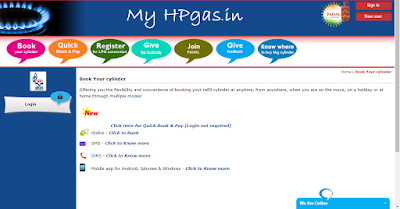





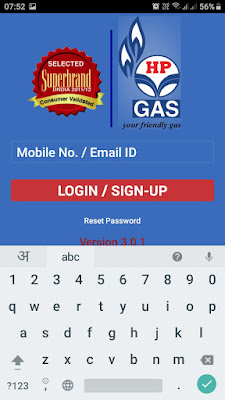
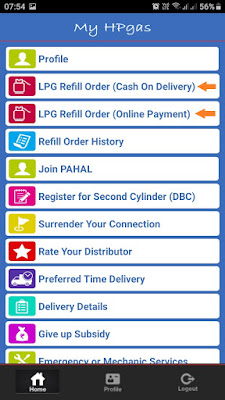

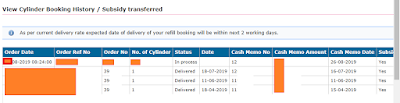









Post A Comment
No comments :