How To Use Your Android Mobile Despite Being Old?
If your Android mobile has old operating systems, like Ice Cream Sandwich, Jelly Bean, KitKat, Lollipop and many recent new applications does not support it, or because of the old operating systems, your mobile may not perform better because new tools and add-ons do not work in it, or your mobile is unable to update the apps due to the old operating system, then you assume that your mobile is now useless and outdated.
Most such mobiles are either lying in table drawers or cupboards. Sometimes when we buy a new mobile, we buyback the old mobile on Amazon or Flipkart; but do you know, Your old Android mobile can be used better than this.
Even if it gets old, smartphones are small and powerful computers loaded with data storage and mobile phones. Your old phone can be an easy alternative to many other electronic devices. Want to know how?
Make your old Android mobile a webcam
Apart from this, you can also use your old phone as a camera. You can use it as a camera, especially in a place where you do not wish to take your new phone. As you go to the lake or beach, you will not have to be more worried about your new phone falling into the water.
Use your old mobile to store photos
Convert your old Android phone into a remote control
Your old phone is also a remote control. This is a remote control that can perform better than the most common remote control. You can enjoy controlling all your devices with one remote. Download any remote control app like FamiSafe, Android TV Remote, Peel Smart, Anymote, Mi Remote Controller, Unified, Sure Universal Remote, IR Universal Remote,Through FamiSafe, you can apply timer control from your old Android device to PC, Media Center. This app controls your TV and provides an interface. If you have Bluetooth on TV, then you can connect your android phone to your TV.
Using this application you can control parental controls and can see what your children are watching. You can also block channels through this app.
Google Home: This Google app helps you control your Chromecast, smart speakers. You can control, play or pause the volume of your video and audio stream.
If you have a smart plug, you can ON or OFF the smart bulb by syncing your old phone with it.
Turn Your Old Android Mobile into Security Camera
You can turn your old phone into a security camera to protect your home. Download the Alfred Camera app from the Google Play Store on your Android device. Using the current Android smartphone you want to monitor remotely or as a security camera, select your option and click on Start.Log into Alfred Camera App using your Google account.
You can check your home with your phone's security camera. When you go outside the home, keep your phone in the hall. When you come home, keep the phone outside the door in an invisible place so that it keeps an external watch of your house. So that you will keep a close watch on anyone who enters your house.
If you have a child at home. So with this phone, you can monitor the child. If your child has slept in some room of the house and you are busy in some kind of household work, then all your attention is towards the child. With a little voice, you run and reach the child's room.
If you want your child to be monitored properly, then install Skype on your old phone and on the new phone. Apart from this, you can also do this with the Baby Monitor app like Dormi.
Make your old Android mobile a wireless mouse
May be your wireless mouse stops working all of a sudden. In such a situation, you can immediately turn your old Android mobile into a wireless mouse. If you want to convert your old mobile into the mouse, download the remote mouse application. Watch this video for more information.Convert your old mobile into a music player
To use your old phone as a media player, free up storage space by leaving out unnecessary files on your old phone and download some music apps and your favorite songs on it. By freeing storage you can download many songs in it.You can enjoy music for unlimited time by connecting it to your wireless speaker, as it is your old phone, you will not have to endure the interruptions of calls or SMS in it.
If you want, you can connect your Android with your TV so that you can enjoy the music videos of the mobile on the big screen of the TV. Watch this video
पुराना होने के बावजूद भी अपने एंड्राइड मोबाइल का उपयोग कैसे करें?
आपके एंड्राइड मोबाइल में यदि आइसक्रीम सैंडविच, जेली बीन, किटकैट, लॉलीपॉप जैसी पुरानी ऑपरेटिंग सिस्टम हैं और हाल ही में आये कई नए ऍप्लिकेशन्स को यह सपोर्ट नहीं करती हैं, या पुरानी ऑपरेटिंग सिस्टम्स की वजह से आपका मोबाइल बेहतर प्रदर्शन नहीं कर पाता क्यूंकि नए टूल्स और ऐड-ऑन इसमें काम नहीं करते, या आपका मोबाइल पुरानी ऑपरेटिंग सिस्टम की वजह से ऍप्स को अपडेट नहीं कर पाता हैं, तो आप यह मान लेते हैं कि आपका मोबाइल अब बेकार और पुराना हो चुका हैं.
ज्यादातर ऐसे मोबाइल्स या तो टेबल के ड्रावर या अलमारी में पड़े रहते हैं. कभी-कभी हम नया मोबाइल खरीदते समय पुराने मोबाइल को अमेज़न या फ्लिपकार्ट पर बायबैक कर लेते हैं. मगर क्या आप जानते हैं? आपके पुराने एंड्राइड मोबाइल का इससे बेहतर इस्तेमाल हो सकता हैं.
भले ही वह पुराने हो जाए मगर स्मार्ट फ़ोन डाटा स्टोरेज और मोबाइल फ़ोन से लदे हुए छोटे और शक्तिशाली कम्प्यूटर्स हैं. आपका पुराना फोन कई अन्य इलेक्ट्रॉनिक्स उपकरणों के लिए एक आसान विकल्प हो सकता हैं. जाने कैसे-
अपने पुराने एंड्राइड मोबाइल को वेबकैम बनाएं
आप अपने पुराने फोन का इस्तेमाल कैमरे के रूप में भी कर सकते हैं. विशेषकर ऐसी जगह पर आप इसे कैमरा के तौर पर इस्तेमाल कर सकते हैं, जहां आप अपने नए फ़ोन को ले जाने की इच्छा नहीं रखते. जैसे की आप झील या समुद्र तट पर जाते हैं, तो आप आपको अपने नए फोन को पानी में गिरने के बारे में ज्यादा चिंतित होने की जरुरत नहीं पड़ेगी.
अपने पुराने मोबाइल का उपयोग फोटो को संग्रहित करने के लिए करें
अपने पुराने एंड्रॉइड फ़ोन को रिमोट कण्ट्रोल के रूप में उपयोग करें
आपका पुराना फ़ोन एक रिमोट कण्ट्रोल भी हैं. यह एक ऐसा रिमोट कण्ट्रोल है जो सर्वसाधारण रिमोट कण्ट्रोल से बेहतर कार्य कर सकता हैं. एक रिमोट से अपने सभी उपकरणों को नियंत्रित करने का आनंद मिल सकता हैं. FamiSafe, Android TV Remote, Peel Smart, Anymote, Mi Remote Controller, Unified, Sure Universal Remote, IR Universal Remote जैसा कोई रिमोट कंट्रोल ऐप डाउनलोड करें,FamiSafe के माध्यम से आपके पुराने एंड्रॉइड डिवाइस से पीसी, मीडिया सेंटर पर टाइमर का कण्ट्रोल लगा सकते हैं. यह ऐप आपके टीवी को कण्ट्रोल कर इंटरफ़ेस प्रदान करता हैं. आप अपने Android डिवाइस को ब्लूटूथ के माध्यम से टीवी से कनेक्ट कर सकते हैं.
इस एप्लिकेशन का उपयोग आप पैरेंटल कण्ट्रोल और आपके बच्चे क्या देख रहे हैं उस पर नियंत्रण कर सकते हैं. इस ऍप के माध्यम से आप चैनलों को भी ब्लॉक कर सकते हैं.
Google Home यह Google ऐप आपको अपने Chromecast, स्मार्ट स्पीकर्स को नियंत्रित करने में मदद करता हैं. आप अपने वीडियो और ऑडियो स्ट्रीम के वॉल्यूम को कण्ट्रोल, प्ले या पॉज़ आदि कर सकते हैं.
यदि आपके पास स्मार्ट लाइट बल्ब हैं, तो आप अपने पुराने फोन को उसके साथ सिंक कर स्मार्ट बल्ब को जला या बुझा सकते हैं.
अपने पुराने एंड्राइड मोबाइल सिक्योरिटी कैमरा में तब्दील करें
अपने पुराने फोन को घर की सुरक्षा करने के लिए सुरक्षा कैमरे में तब्दील कर सकते हैं. अपने Android डिवाइस में Google Play Store से अल्फ्रेड कैमरा ऍप डाउनलोड करें. वर्तमान एंड्रॉइड स्मार्टफोन का उपयोग आप दूर से मॉनिटर करना चाहते हैं या सुरक्षा कैमरे के रूप में इसका ऑप्शन चुनें और स्टार्ट पर क्लिक करें.अपने Google खाते का उपयोग करके अल्फ्रेड कैमरा में लॉग इन करें.
आपके फ़ोन के सुरक्षा कैमरा द्वारा आप अपने घर की जांच कर सकते हैं. जब आप घर के बाहर जाते हैं तो अपने फ़ोन को घर के हॉल में रखें. जब आप घर आते हैं तो फ़ोन को अदृश्य स्थान पर दरवाजे के बाहर रखें ताकि यह आपके घर की बाहरी निगरानी रखें. ताकि कोई भी आपके घर में प्रवेश नहीं कर सके.
अगर आपके घर में कोई छोटा बच्चा हैं. तो इस फ़ोन से आप उस बच्चे की नागरानी कर सकते हैं. यदि आपका बच्चा घर के किसी रूम में सोया हैं और आप किसी प्रकार के घर के काम में बिजी हैं तो आपका सारा ध्यान बच्चे की ओर रहता हैं. थोडीसी आवाज से आप दौड़कर बच्चे की रूम तक पहुँचते हैं.
यदि आप चाहते हैं कि आपके बच्चे पर सही ढंग से निगरानी हो तो अपने पुराने फ़ोन पर और नए फ़ोन पर Skype इनस्टॉल कर लें. इसके अलावा आप डोरमी जैसे बेबी मॉनिटर ऐप से भी यह कर सकते हैं.
अपने पुराने Android मोबाइल को वायरलेस माउस बनाएं
हो सकता हैं कभी अचानक आपका वायरलेस माउस काम करना बंद कर दें. ऐसे में तुरंत आप अपने पुराने एंड्राइड मोबाइल का वायरलेस माउस में बदल सकता हैं. यदि आप अपने पुराने मोबाइल को माउस बनाना चाहते हैं तो remote mouse एप्लीकेशन डाउनलोड करें. अधिक जानकारी के लिए यह वीडियो देखें.अपने पुराने फोन से म्यूजिक प्लेयर बनाएं
मीडिया प्लेयर के रूप में अपने पुराने फोन का उपयोग करने के लिए अपने पुराने फ़ोन पर गैरजरूरी फाइल्स निकलकर स्टोरेज स्पेस फ्री करें और उसपर कुछ म्यूजिक ऍप और आपके पसंदीदा गानों डाउनलोड करें. स्टोरेज खाली करने से आप इसमें कई सारे गाने डाउनलोड कर सकते हैं.अपने वायरलेस स्पीकर से इसे कनेक्ट कर आप असीमित समय के लिए म्यूजिक का आनंद लें, क्यूंकि यह आपका पुराना फ़ोन होने की वजह से इसमें आने वाले कॉल्स या एसएमएस का व्यवधान भी आपको सहने की जरुरत नहीं पड़ेगी.
यदि आप चाहे तो आपका एंड्राइड अपने टीवी के साथ जोड़ सकते हैं ताकि मोबाइल के म्यूजिक वीडियोस का आनंद आप टीवी के बड़े स्क्रीन पर ले सके. देखें यह वीडियो.
Labels
Technology




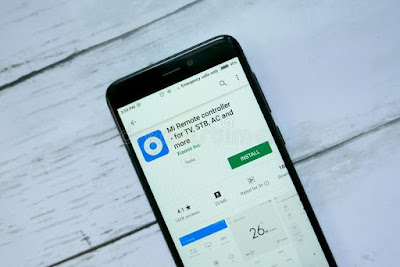









Post A Comment
No comments :